
The Great Scrivener Debate, Part 2
I am writing to you again now from the other side. It’s been quite some time since my first post about it, but I have made my choices, and I think I finally can give you a proper rundown of how I feel about them.
To get the preliminaries out of the way and not leave you in suspense: I purchased Scrivener 3 for Mac. I decided to just take the plunge. Whether or not it was the right call is yet to be decided.
I’m not entirely sure why I felt such an urgency about making the decision. Actually, no—I know exactly why. If there’s one thing I can say about myself with absolute certainty, it’s that I struggle with formlessness. I like structure. I like consistency and knowing exactly what I’m up against. I can fly by the seat of my pants when I need to, and I don’t mind rolling with the punches, but what I really can’t stand is being midway between two different ideas without a solid plan for which way to go.
There really shouldn’t have been any immense urgency over whether or not to switch to Scrivener. I had a 30-day trial that I was only on the first day of, and it’s not even a real-time trial! It’s 30 days not based on the calendar, but on how many days you actually use the program! Yet even though my logical brain knew that I could take my time, convert a few documents and manuscripts to play with, and experiment with some of its new features before ultimately making a decision, I was at a crossroads, and the fate of my organizational structure was going to depend on the choice that I made. I couldn’t stand writing things and putting them into a file structure if I wasn’t going to keep it.
It’s pretty stupid, and if I hadn’t managed to get a pretty good idea about the pros and cons of both platforms through thinking them through and writing my prior blog post about it, I might have been able to hold back the impulse to make a choice. But I had the information I needed, and I really just needed to figure out what was important to me. Putting it off wasn’t going to give me more information than I already had. I just had to choose.
So I chose Scrivener. Some of the reasons you can ascertain for yourself by reading my prior blog post if you haven’t already, and a few others became apparent as I wrote that post and test-converted a few more pieces. I looked at my Dropbox, with its (woeful by comparison to Google Drive) 2.2 GB of total space, and figured that was good enough. While I was still worried about being tied to the laptop, especially given that the Windows version of Scrivener 3 didn’t yet exist (although it does now, at long last—perhaps we’ll do a part 3 about that soon), I liked working on the laptop. It’s been my writing machine for quite some time and I was okay with it staying that way, even if it doesn’t have the beautiful chunky keys of the mechanical keyboard I used to use on my desktop (which has given way instead to the HyperX Alloy Core RGB, a membrane keyboard, in recent days—but I suppose that’s another post). In the moment, it all seemed like I had the green light.
But the truth is that I found a coupon for $10 off the asking price, and that’s all it took. If you’d like to use the same discount, I can confirm that this page has at least one working coupon code (I can’t speak to the rest of its content) which I recently used to purchase that shiny new Windows version of Scrivener 3. I did think about the other stuff, but I don’t know that I’d have made the purchase if I couldn’t have put it on my credit card, and if I couldn’t have gotten that ten bucks clean off the top. Turns out when you’re poor, you worry about money a lot.
So I had Scrivener. Mission accomplished! Decision made! I waited a second, sort of sniffing the air for a hint of buyer’s remorse, and—let’s just say it wasn’t immediate. I downloaded the thing to my Mac, cleaned out a bunch of junk from my Dropbox that I didn’t need, including a duplicate stockpile of the writing material I have stored on Google Drive, and started setting up directories. I looked at my Google stuff to figure out exactly how much room I was going to have to work with, and I only had about 700 some odd megs to material, or roughly 1/3 of my total Dropbox space. Given that was an accumulation of around a decade of writing, with additional garbage taking up extra space (such as compiled PDFs for submissions, and the submission records themselves), I figured I was actually pretty safe on the space front.
Before I got too deep into creating a file structure, however, I had to decide whether I was going to go all in or only halfway. Despite having bought the program and thoroughly testing its shiny new compile system (which I found just as useful as I had in the past), what I hadn’t yet figured out was if I was going to just use Scrivener for my fiction projects, or if I was going to include more lightweight stuff like poetry, blog posts, reviews and other articles I write for gaming publications, and all the other short-form ephemera one accumulates when they write professionally. Sure, all that stuff is valuable and deserves to be saved, but most of it doesn’t require the same level of consideration that a novel of even a short story do. I have piles of notes for some of my earlier abandoned novel manuscripts, and rarely do I have more than a tiny handful for a news piece, critical review, or even most editorials.
So I started with converting over my short stories and novels. Which is when the buyer’s remorse kicked in. Hard.
What have I done?! I could hear myself screaming internally as I looked at the sea of files in my Google Drive. I have so much shit that I’ve written, and so much of it consists only of half-finished ideas, a few sentences about a character or setting or plot. Realizing that I was going to have to convert this stuff was a nightmare realization. And when I started actually doing the conversions, that only got worse, because I realized that this was a clean install of Scrivener. I didn’t have any templates other than the defaults. I had used the original Windows version of Scrivener somewhat heavily for what I called “Finals”, or anything that I felt I had worked with enough to put it back on the shelf and call it a day. So those had to be literally converted, as in opened in the new version of Scrivener and saved into its new format before I double-checked it to be sure everything was all good. Then I had to go back to my Google Docs stuff to look at any versions of those that still existed in non-final forms, because you know what, I am absolutely terrible at keeping track of stuff and have managed on at least a few occasions to work further on something that I had actually copied over to Finals and considered done. Not intentionally, of course, but sometimes you forget.
So why didn’t I delete things out of their .ODO, .DOC, .DOCX, or .GDOC forms when I was done? Very good question. You are an astute reader. I don’t have a particularly good answer for you. Sure would have saved me some trouble.
But mostly that stuff was okay, and my initial goal was to get all my Finals converted into the new format and save them into a new file structure on Dropbox. That more or less went off without a hitch, although I did run into conversion trouble on a couple of projects that had bunk images which didn’t convert. I’ll have to go back and look at those on my Windows install if I want to be sure they’re 100%—but I’m pretty sure I don’t give a shit. I converted all the projects, both short stories and novels, cleaned up and combined a few things still only in the idea stages that I thought might work better once combined, and I was done. I had a base to work from.
Going through this process taught me several things, and these are the things that I think might be valuable for other writers, and are largely why I’m writing this post.
The first thing was that I used to be way better about thinking through details of plot, character backgrounds and arcs, and setting in my earlier novel work. I had tons of notes from some of my worst abortive attempts at long-form storytelling, and when I put these into Scrivener, I immediately realized just how useful it is to have that stuff available in a project, and to be able to call it all up at the touch of a button. I placed several stories in the same universe, and had a big .RTF file with a bunch of timeline stuff about how they all fit together; but it was just sitting, half forgotten, in a random directory where I was working on one of the novels, and I didn’t in any way realize that unassuming directory had so much supplementary material for this larger universe tucked away inside of it. I mean, undoubtedly I knew it when I was working on that project, sure, but then I got busy, life happened, I more or less abandoned the novel (because it was bad, friends), and thus forgot all the details about all the extraneous, supplementary work that went into the larger thing it was a part of.
Do I have any desire to go back to that novel? I mean, I guess a little bit. Part of me wonders if I can’t turn all that raw material into something that isn’t an actual pile of garbage. I had worked on it in 2006 as part of the NaNoWriMo month-long novel-writing challenge organized originally by Chris Baty. I had a lot of fun going to those write-in sessions and meeting other writers. We went to bars and restaurants, got drunk and worked on stuff, talked shop. It was a great deal of fun, and I did meet my goal of 50,000 words toward that novel. It’s too bad that 100% of it past the very cool opening paragraph was unreadable dreck, but the experience was still a valuable and memorable one.
Whether I ever work on that manuscript again or not, just seeing how those 7 or 8 character biographies, side-story summaries, timelines, and setting analyses could be tossed into Scrivener and organized really drove home how valuable the program is when it comes to this stuff, particularly being able to reference multiple pieces in multiple panels within the same environment. And like, okay, duh Michael, this is why people buy the program to begin with. But I’d never really put it through its paces that way, and seeing it in action, especially compared to old software like Liquid Story Binder, really drove home how helpful that is.
The second thing I realized is what a game-changer that metadata panel really is. It tracks the date of a document’s creation and the last-edited date, and when you combine that with the ability to take snapshots of individual documents to revert to later if you need to, all without adding extra documents to the project itself, it gives you incredible freedom to experiment without getting lost. On top of that, it’s hard to express now nice it is to summarize each individual document, whether that be a whole chapter or an individual scene, and leave notes on it for the future-you that you just know is going to forget the idea you just had in the flurry of writing, or who’s going to put the manuscript down for three or four years and forget they ever wrote it.
Since I was converting older material to this new format, being able to simply put a detailed note on the side of a short story manuscript was so useful in helping draw the boundaries of the mental map I needed to redraw around my work. “You still need to check this against that other copy in that other directory” is a super helpful note for keeping general track of logistical issues when you have a mess of work in front of you, and something like “I haven’t read this in 6 years, but I realize now that it’s an amazing story with a terrible horseshit ending that needs to be changed before I ever send it to another publisher” is about as practical as it gets when you haven’t looked at a piece in a long time. And that is pretty much verbatim what I wrote in the notes area of my short story “Lucid Interval” just last night. Because it’s a heady, well written piece with an idea that ultimately goes nowhere. It should never have been tossed into Finals. A little (lot) of time and distance showed that clearly.
Finally, I realized that while having a bunch of Scrivener projects in a directory has never seemed as clean to me as a nice, simple batch of .DOC files, the truth is that Scrivener could be incredibly useful for writing articles and editorials as well. I can see utility here for fact-checking, providing extra links in a handy space that’s not my browser’s cluttered Bookmarks area, or just writing a few references to something I don’t need to cite in an article but still want to have the information for on-hand somewhere close while I write it. So while I initially thought that maybe I would simply use Google Docs for blog writing and the like, limiting Scrivener to longer-form personal fiction or manuscript projects, I think I may have been coming at it from the wrong direction. This thing has too much potential power to limit that way. It doesn’t mean you’re even likely to need that power all the time, and probably 80% of the articles and blog posts that I would write would never need those extra tools, but I can see uses for that extra 20%, and how nice to know that the extra tools are there when you do want them, or when a piece spirals way out from whatever you originally intended.
So what am I getting at here with all this? Having a unified environment isn’t just something my OCD wants, it’s got a host of uses, especially when you’re using a powerful tool like Scrivener. Is it perfect? Of course not. No piece of software is. There are some conspicuous lacks here, just as there are with Google Docs, and I know already that I’m going to miss having the ability to edit my documents on the fly with a phone or tablet when my laptop isn’t nearby. Having to use something like Google Keep as a temporary holding tank for ideas that will later end up in Scrivener is slightly less convenient than a direct line. I don’t have an iPhone, and I largely think Apple makes sub-par products at inflated prices (at least when it comes to things that aren’t MacBooks), so I have zero plans to get one, and given that it’s been 3 years since Literature and Latte (god, is that ever a pretentious name, I’m realizing now) launched Scrivener 3 on Mac and has only just now gotten out the Windows release should tell you everything you need to know about the likelihood that Android will ever see a functional or timely Scrivener release.
But despite those minor issues, I feel good about the decision to go all in with Scrivener. Whatever the drawbacks, I have—in the wake of finally finishing my undergraduate education and graduating into this nightmare pandemic economy—recommitted myself to my craft, and that new commitment is personified by these changes. Hopefully, it will be followed shortly by an editorial (or at least vaguely writing-related) position at a great employer for large sums of money. If you are that employer, please do drop me a line. I don’t want to sound desperate, but I will do literally anything for you, regardless of the consequences or potential damage to my moral fiber.
Ahem.
I hope that if you are a writer, you’ve found this little journey of mine in some measure helpful. If you’ve gone a different route, or have something to add, I would be greatly interested in hearing what systems you’ve come up with for keeping your work organized and keeping yourself writing!
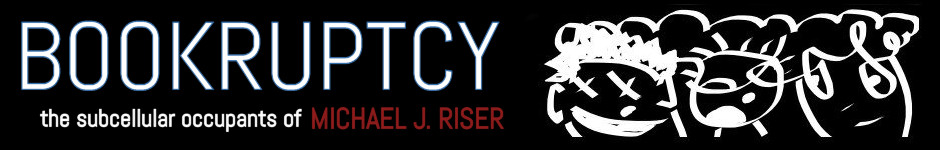
Hey people!!!!! Good mood and good luck to everyone!!!!!
This was great to reead
Grateful for shariing this
Thanks, Chris! Gonna buckle down and get er done this year if it kills me.
Looking forward to reading the book when it's ready!