日本語の勉強用具
Japanese Study Tools
11/1/2022 –
This is really old now, but I’m opting to leave it here for the time being because I forgot how much work I put into it. Some of the links are old and wrecked, but some are still viable.
皆さん、こんにちは!俺のウェブサイトへようこそ!
マイクともうします。
えっ?もう分かりますか?すみません。
じゃあ、俺はつぐんで行きましょうか?
は~い。
I started this compendium of study tools because I wanted to help people. I think Japanese is an extraordinarily beautiful language, and I think more people (Americans especially) would do well to learn more about other cultures in order to better frame the strengths and weaknesses of their own. Anything I can do to encourage that I consider effort well spent, and likewise anything I can do to help fellow human beings achieve their goals. So first and foremost, I really do hope that something here will be of use to you.
I’m putting this on my personal website instead of just uploading a document because that way there’s a home for it; if I add something, or if any of you find amazing things you think might be worth adding, the guide can be expanded and fixed up as time and content allow. So if you happen to find it’s been especially helpful, feel free to let me know. If you think it’s missing something, let me know that too. And if you have something you think would make an amazing addition, send it my way and I’ll take a look at it. The only curating I’m doing is looking at these things myself and determining whether I personally feel they have value (and in some instances posting something that I suspect has value).
All right, that’s enough rambling. Here’s what you came for.
よろしくお願いします!
勉強のアプリ – Study Apps
iOS –
imiwa?
http://www.imiwaapp.com
Possibly the best dictionary app you could ask for, and it’s free. Uses JMdict (as most of them do), and has a lot of auxilliary features like word lists, example sentences, multi-radical kanji lookup, as well as kanji recognition via touchscreen. Pretty hard to go wrong. Fun fact: the name (意味は?) is a short way to ask the meaning of something.
KanjiBox
http://kanjibox.net
Costs $5 and offers a variety of drills and quizzes for kanji, kana, and general vocabulary. There are even paid add-ons (only a buck apiece) for grammar. It’s a pretty complete package for a reasonable price. Also has a web-based version, though I haven’t used it.
Hiragana Pixel Party
http://hiraganapixelparty.com
May be too basic for some of you, but if you find yourself too slow with ひらがな and カタカナ reading, it can help your recognition speed. Note that it does do both writing systems, despite only having “hiragana” in the title. It’s essentially a rhythm game (with some fantastic chiptunes) that asks you to match the kana forms with their associated sounds. It starts slow and is quite repetitive, but it’s great for quick little couple-minute sessions. A PC version also released early this year, available on Steam. iOS version is free to start, with paid DLC to unlock more. I believe the “mega pack” gets you everything at a slight discount, and it only costs $2. Windows version via Steam is $8.
Scribe Japanese
http://www.scribeorigins.com/scribejapanese.html
This app is a little scatterbrained, but it has a wealth of content. Don’t let the anime girl mascot fool you, it’s a fairly extensive pack of tools. It isn’t the best at anything that it does, but it offers a lot in a single package, and the time I spent with it was pleasant. The downside is that I believe in a more holistic approach to vocabulary acquisition (see the entry for “Anki” below), so I prefer complete sentences to single-entry vocab cards. That said, the cards work well for what they are, and there are also multiple choice quizzes, tile and matchup games, and some of these will go audio-only to let you work on listening comprehension. Free to start, costs $9 to unlock the full app. The same company makes a couple other Japanese-related apps like a kanji study thing and a rather severely goofy-looking “conversation” app that deals in sentences and grammar, but I’ve not used them.
Android –
Kanji no Owari
https://play.google.com/store/apps/details?id=com.SekaiProject.OwariNoKanji
Fun though fairly limited little kanji and kana recognition game with an RPG aesthetic. Less a learning tool aimed at beginners and more a study/speed tool. Has a free demo so you can try it and see if you like it. Five bucks for “pro” version.
Jsho
https://play.google.com/store/apps/details?id=ric.Jsho
This is a decent dictionary also, one that aims to be very minimalist by comparison to the others I’ve listed. One of its nicest features is incredibly quick and handy conjugation buttons for verbs and adjectives, making short work of any conjugation confusions you have when out in the world and you need a quick reference. It’s otherwise a little anemic, but still pretty useful to have around.
Both Android & iOS –
Anki
http://ankisrs.net
Please note that this is also on PC, though most people use the mobile clients to actually do flashcard reviews throughout the day, so I’m listing it here.
Anki is the best SRS (spaced repetition system) flashcard software in existence. There are others, and many of them are more user-friendly thank Anki, but Anki is the best for advanced users willing to put in the time and effort to understand it and build extensive collections of cards. I personally believe in using the AJATT/JALUP methodology of sentence cards rather than focusing on individual vocabulary words or kanji. Learning doesn’t happen in a vacuum, and words and kanji readings for me have been best memorized in their native habitat: sentences.
You can create cards of any kind that you like, as Anki is highly customizable in both breadth and detail, allows for media attachments like images and audio files, and has tons of plug-ins that let you expand its capabilities (I especially love one that auto-generates furigana, and another that integrates text-to-speech capabilities from various engines, making it easy to add audio to cards when you don’t have a real audio source). Ankiweb allows for syncing decks between any devices you use the app on, so you can build decks on your PC or Mac, sync everything to Ankiweb, then sync a smartphone in order to use your cards on the go. You can mark cards that need attention (bad information, fixing typos, etc.) on your phone, then sync to your PC when you get back home in order to fix those cards.
There are also existing decks that can be downloaded, and the Japanese learning community has uploaded tons of them. I think coming up with a good system of making your own is by far the most useful thing to do, but if you just don’t have the time or inclination, Genki-specific decks already exist on Ankiweb: https://ankiweb.net/shared/decks/genki
The downside to Anki is that it’s fairly dense, takes time to learn to use effectively, and can be rather wonky, especially for the less computer-savvy. The PC version is also a little wonkier than the others. Even so, I can’t recommend anything more highly than this if you’re serious about your study. Free on Windows/Linux/Mac and Android. $25 on iOS. This may seem a bit crazy, but sales of the iOS version are what help fund further development of the program, and after some time using it, I happily paid for it to support the developer. Try it on your PC to get a feel for it, and if you can get fairly comfortable, grab one of the phone versions to study on the go. Android version is, I think, open-source, and is a slightly nicer/slicker version than iOS, but all versions will do what you need them to.
Fun fact: Anki (暗記) means “memorization” in Japanese.
Flashcards Deluxe
http://flashcardsdeluxe.com
This is a pretty above-average alternative to Anki by a good developer. Nice interface, has TTS (text to speech) and multimedia attachment support, and does Leitner SRS and a “more advanced” SRS study mode. It’s well supported, has a decent website with tutorial videos, and is pretty powerful on the whole. It also gives you access to Quizlet’s gigantic library of existing flashcards (and premade Genki decks exist there too: https://quizlet.com/subject/genki/). It doesn’t have a PC version, so is more or less limited to the app, though there is a way to create and import cards via spreadsheets that I never experimented with. If you’re less comfortable using a PC to do complicated things with Anki, this might be a great alternative for you. Only costs $4, and there’s a free/lite version to try out as a demo, though if you plan to use existing decks, you’ll likely have to wade through a bunch of them to try to find the right one for you.
Japanese
https://japaneseapp.com
Another powerful JE dictionary with a really nice interface, pretty much on par with imiwa?. Supposedly missing a few features in the Android version as opposed to the iOS version, but I can’t speak to the accuracy of this.
Tae Kim’s Learning Japanese – 文法ガイド
http://www.guidetojapanese.org/learn/
Basically a free mini-textbook. Covers a host of grammar points from super basic to considerably more advanced. Whether you’re struggling with some things stuff, want to do some extracurricular study, or just feel like you might want certain concepts explained from another angle, the guide is a great resource. It even has some attached videos and such if you view it with a data or wi-fi connection. He’s also made two other apps, Japanese Alphabet Study Guide and Kana Kanji Funtime, which seem popular, though I’ve never used them.
The app versions of the guide are convenient just to have the material with you when you’re out and about, but it’s all available on the website and also in PDF form, and the website itself has a bunch of helpful resources and tutorials about wider Japanese study topics that are worth taking the time to explore.
A Final Note on Android/iOS Apps –
If you’re looking for something specific for your mobile platform of choice, look around. If I listed something you like the idea of but I didn’t list it for your platform, chances are pretty good there’s an alternative available to you somewhere. There is a wealth of Japanese learning apps on the iTunes and Android stores, including what are basically interactive textbooks (such as Human Japanese) in addition to the kinds of things I’ve listed here. Don’t be afraid to do some digging.
It’s also worth noting that Genki makes its own companion apps (which I’m sure you saw advertised when you bought your textbooks). I’ve never used them, but I’ve heard they’re decent. They probably aren’t your best option as a learning tool, as I don’t believe they use any kind of SRS, but if you want something quick, easy, without fuss, and don’t mind having to manually do your review sessions, they might be helpful. Six bucks apiece for Vocabulary Cards, Kanji Cards, and Conjugation Cards on iOS, but only Vocabulary Cards are currently available on Android.
PC –
Influent
http://playinfluent.com
This is almost more novelty than real study tool, but it’s reasonably fun and might be worthwhile for some of you. While it’s not very cost-effective and will only teach you 400~ words, they’re mostly immediately practical ones. Run around a guy’s apartment, look at stuff, have native speakers speak the names of objects (and some associated adjectives and verbs) to you, and then compile lists of vocab and do some scavenger hunts as you try to remember the item names. It’s simple but charming, and is a little different from everything else out there. Not the most useful tool for the price ($10), but I’ve not run across anything else quite like it, and it can be pretty relaxing to play.
Learn Japanese to Survive – Hiragana Battle
http://store.steampowered.com/app/438270/
I haven’t played this game because I’m far past the point of needing help recognizing kana characters. That said, its Steam user ratings are “Overwhelmingly Positive” and it looks like it would be great for people who need to sit down, practice hiragana, and get a little more reading in here and there. If you’re still struggling with kana, give it a try.
Hiragana Pixel Party
http://store.steampowered.com/app/417310
I mentioned the iOS version above already, but I’ll repeat this here since it’s got a PC version. Not the most in-depth thing ever, and probably better for short sessions than long ones, but the tunes are great and it might help you increase the speed of your kana recognition.
Tagaini Jisho
http://www.tagaini.net
This is a downloadable program I found not all that long ago and haven’t had the chance to use a whole lot, but it looks like a potentially powerful tool. An open-source JMdict JE dictionary at its core, it’s got a host of other features like lists and flashcards, a bunch of filters, studying mode, notes and tags, kanji information and stroke order animations, bunch of print and export options, you name it. Seems like it’s got a lot of potential for organization especially as a database of word lists if you need an easy place to keep track of ongoing vocab. For instance, you could easily add vocab from each chapter of Genki and have it all nicely separated for ease of recall later, and then study from each individual section when needed (for quizzes, etc.) while still maintaining a larger list. Many flashcard programs can do exactly the same thing with tags, which may be better for you, and even mobile dictionaries often have word list features, but for certain situations the power and speed of a desktop application might be preferable.
I’ll update this list if I find any other worthwhile PC items. As it stands, most of the PC programs I’m readily familiar with (Rosetta Stone and its ilk) are nearly worthless, and usually ridiculously expensive.
自学自習とは?- Advice for Self-Study
Forgive me if it seems presumptuous that I should offer any advice, but I’ve been studying Japanese on my own for a couple years and have learned a lot about language acquisition methods in the process, things that might be of assistance to you as you deal with both the benefits and limitations of learning in a more formal environment. These are not so much my own ideas, but rather a general guiding ethos produced by a lot of research I did earlier in my journey about study methods and time/effort ratios.
The classroom is never quite complete, and study shouldn’t begin and end at school. Conversely, while self-study is far more effective, it can lead to too much focus on input and not nearly enough on output, which is part of the reason I’m now taking classes. Even so, self-study and constant exposure are the bedrock of real language absorption according to most experts, and an immersion learning environment serves best for both purposes. Learning a foreign language in a native country is of course the perfect-world ideal, but thanks to the Internet, you can create a pretty convincing immersion environment without going anywhere at all.
1. Always Be Listening
Glengarry Glen Ross fans will permit me to paraphrase Alec Baldwin here.
Podcasts and TV allow us to continuously listen all the time. It’s been a big help to me in terms of recognizing word structures, and it doesn’t even have to be a conscious activity—you can listen even while doing things in English. There are tons of free podcasts you can download and play on your computer in the background, and it will help your brain more easily discern common sounds and proper pronunciation. Make a Japanese iTunes account if you’ve got an iPhone (http://japaneselevelup.com/immersion-for-poor-people-2-podcasts/), but you can find Japanese podcasts all over the web.
In fact, actual audio-based learning podcasts targeted at students of Japanese are plentiful too. There are a ton, but this article collects a handful: http://www.fluentu.com/japanese/blog/learn-japanese-language-podcasts/
2. Entertain Yourself in Japanese
If you’re going to sit and watch TV, why not sit and watch Japanese TV? I’m sure a lot of you do this sort of thing already, but for any who haven’t started consuming native media, start. Music, YouTube videos, games, books, movies, whatever! It’s helpful and generally entertaining even when you can’t understand that much, and the more you consume, the more you’ll benefit. Yes, it can be frustrating, and it’s hard to strike a balance between trying to use a dictionary to look up every single word and just letting the rest go by without understanding, but you’ll figure that out as you go. These things can also be great sources of example sentences if you decide to use an SRS flashcard system for vocab and new grammar. I’ve also found getting away from using crutches like subtitles to be helpful when watching TV shows or movies, as it forces you to listen more attentively. 字幕なしがいいでしょう!
TV –
http://www.keylabo.com/watch-tv-online-for-free/
– These streams are sometimes slow, but they’ve been up consistently for more than a year and there are a lot of them. I have no idea who runs the site, but it all seems pretty legit. If there’s a catch, I haven’t found it. Since KeyHoleTV went for-pay and Niji Show died out, any working alternative has been a godsend.
http://wilsonjj.me/jptv/
– This has performed better for me, but seems to be limited in the number of viewers it will support. It also seems to just be a slingbox-type situation run by an individual living in Japan, with one or two channels. The base website also has a music player.
Crunchyroll and Netflix Aren’t Just for アニメ –
Not everyone is an anime fan. And even if you appreciate it sometimes, you might (like me) be a lot pickier about what you’re willing to invest the time in watching. If dramas are your thing (ドラマ, often a catch-all term for live-action shows, including comedies, detective mysteries, etc.), the online video streaming service Crunchyroll, best known for being a repository of anime, is actually a fantastic source of dramas as well. You’ll have to subscribe to make use of this, as dramas aren’t available to watch with advertisements, but if you want to actually sit down and watch Japanese shows, this is currently one of the easiest and most convenient avenues to do so in the US. Importing shows from Japan is generally unfeasible, as DVDs and Bluray collections cost an absolute fortune there, and virtually none of them make it to US shores in physical formats. Thankfully, a Crunchyroll subscription is cheap, the service is (mostly) reliable, and there’s a decent variety of live-action shows and movies.
What about Netflix? It’s not a bad choice either. I have subscriptions to both services (as I have no interest in domestic cable), and actually, there’s decent content on Netflix, including original shows being made for the Japanese market. I’ve watched Good Morning Call (a live-action romantic comedy based on the manga), 火花(ひばな):Spark, an engaging, emotional story about several Japanese comedians (with one of the most unexpected, bizarre, なんでやねん! endings you may ever see), and several original anime shows (including クロムクロ, which was better than I thought it would be). If you are into anime, of course, you can find that stuff crammed into every nook and cranny of the Internet, so I’m not going to waste time telling you where. That said, it’s worth noting that Netflix has a lot of really bad anime in addition to some good stuff, and there are times when watching the worst anime you’ve ever seen can be … cathartic.
YouTube –
Japanese content is everywhere on YouTube (or ようつべ, as it’s been cutely nicknamed). As long as you use the proper search terms (and especially if you search 日本語で), you can watch the best(?) music video in the history of the universe, 面白いドラマ where angsty kids violate pastries, or endless strings of 外人 trying really hard not to sound like 外人.
I’m actually a journalist who writes about video games, and there’s no shortage of content if that’s your cup of tea. While I generally find that I can’t stand streamers and YouTubers in English, I’ve found that watching Japanese let’s plays (実況プレイ) on YouTube is both entertaining and surprisingly practical for language learning—lots of short, explanatory sentences that are immediately relatable to what’s happening on the screen. In particular, I’ve enjoyed these guys:
2BRO Entertainment – 兄者と弟者が一番大好きですよ(おついちも)。2人ともいつでも面白いんです。 These two brothers are a lot of fun and have fantastic voices. They play a lot of horror games and shooters and are quite popular in Japan.
ポッキー – ポッキーもいいです。少し変な声がありますね。Pocky is a variety guy who plays a little bit of everything, and he can be quite entertaining. He’s got a large following.
レイヤーキュー – 優しい人かも知れない。 I love this guy’s stuff and enjoy listening to him. Great voice, quality content. Mostly plays western games.
リリ – 何かを言ってね・・・えっと・・・知らない。リリがいいです。はい。 I’ve watched a lot of this guy’s stuff. Don’t ask me why he calls his channel Lily.
A few others, for no particular reason:
ホビドワ
KADA実況プレイ動画
はみんぐ
リプトンプラス
There are plenty of others, never hard to find. Don’t forget about streaming, either. YouTube’s new streaming service and Twitch.tv are easy ways to catch Japanese streamers, and interacting with them via text chat is good language exercise.
There are also some great channels like toco toco tv that produce worthwhile content in Japanese. That one in particular is a series of interviews with Japanese musicians, artists, and game developers by director Anne Ferrero, a French filmmaker who also recently released Branching Paths, a documentary about the independent game development scene in Japan. All really interesting stuff, and English subtitles are available via captions.
3. Immerse Yourself in Japanese
Almost all of us spend a lot of time with our technology, be it phones, computers, or game consoles. If you’re really going for immersion, why not try going the whole nine yards and converting your tech environment too?
Windows IME – start typing Japanese!
http://jlptbootcamp.com/2012/02/how-to-type-in-japanese-with-the-microsoft-ime-on-windows/
If you haven’t yet figured out how to actually type in Japanese, you should do so immediately, as it will allow you to more directly access the Japanese web, plus allow you to communicate with Japanese people more easily. Let’s face it, using romaji is no fun, and reading it isn’t especially pleasant once you get used to kana. The good news is that most Windows operating systems have everything you need already, you just have to turn it on. The above guide is for Windows 7, but I’ve included it due to its thoroughness. The process should work similarly for Windows 8 and 10, but if you can’t figure it out and need something more specific to your operating system, try this: https://www.coscom.co.jp/learnjapanese801/install_ime.html
Once you’ve finally got it all set up, this guide offers some usage tips: http://nihonshock.com/2010/04/12-japanese-ime-tips/
Want to set Windows to Japanese entirely?
You can do that too! And while it’s a little scary at first, it’s a great immersion tool. It’s easy to do, and not hard to switch back if you need to.
http://www.wikihow.com/Change-Windows-8-Language
https://lingualift.com/blog/read-type-japanese-windows-8/
Switching your Apple or Android phone to Japanese might be worthwhile too, and is usually as simple as finding “language” in the settings and swapping it to 日本語.
What about game consoles? Importing games?
You can set a PS3, PS4, original PSP, or PS Vita to Japanese with very little fuss. I’m not sure about Xbox One or Wii U. The Nintendo 3DS has no Japanese language option if you own a North American unit, and is a region-locked platform, meaning you can’t play imported Japanese games on one unless your 3DS actually came from Japan (in which case Japanese is your only language option). The Wii U is also locked, and I believe the Xbox One is as well.
So system language side, what this means is that if you want to play some games in Japanese, your best bet (domestically speaking) is a Sony product. PS3, PS4, original PSP, and Vita are all free of region restrictions, so you can import anything you like and play to your heart’s content. Games aimed at a wider age range sometimes have furigana to assist younger players, which can make them great choices. In fact, the original Nintendo DS (not the 3DS) was an open-region platform, and imported Japanese games will work on North American DS units (and on North American 3DS units) freely. Given that Nintendo mostly deals in family-friendly products, many DS games have furigana or heavily use kana. The same goes for 3DS games, actually—so if you’re really feeling adventurous, importing a Japanese New 3DS might be a worthwhile expense (especially since they got the cool one).
Some of the games you already have might even be Japanese-friendly. There are occasionally PS3 and PS4 games that will swap to whatever your system language is set to, or that have language settings in the options menus. Many Steam games on PC actually have full Japanese localizations that can be downloaded instead of English (just use the properties menu for your game in the library screen and select 日本語 under the languages tab). Even Blizzard finally gave Hearthstone a full JP version, complete with card text and voiceovers, and this can be downloaded on your phone or PC with ease.
I know at least a handful of you are Overwatch players because I’ve heard you discussing it in class, and while I’m aware that some unfortunate souls are forced to play it on a console (God forbid), if you’re playing on PC, you can download a 100% Japanese-localized version just by swapping a setting in your Battle.net client. Overwatch is a fantastic game to play in Japanese as it’s not heavily language-dependent, most messages you probably already know, and example sentence opportunities are everywhere. Plus it’s real easy to remember new words when they’re used to describe how awesome you are:

(Yes, that’s me, and no, switching to ゲンジ or ファラ won’t save you.)
重宝な本とウェブサイト – Helpful Books and Websites (&c.)
The Internet at large is loaded with self-study tools, and there are some worthy books as well. I may also throw some other stuff in here for lack of a better place to put it.
YesJapan/Japanese From Zero!
http://yesjapan.com
YesJapan (now Japanese From Zero!) is a long-running interactive Internet textbook. They’ve also got a line of physical books you can buy from Amazon and other outlets that are roughly comparable to what’s on the site itself, minus quizzes, games, native speaker audio and other interactive/media elements. It’s fairly typical but has everything you’d expect, plus many options on the website like asking questions of a staff teacher, tons of explanatory videos that ジョージ先生 is currently producing for free to accompany the lessons, a large backlog of Internet shows the site produced years ago at the height of its past incarnation (which are decently useful and often immensely entertaining because ジョージ先生 is, in fact, more than slightly bonkers), and a community of regulars who are quite helpful in answering questions. ジョージ先生 even regularly streams live shows.
If you’re interested in a useful supplementary course to Genki that moves more slowly and covers things in more detail, I’d highly recommend giving YesJapan/JFZ a try. The first of its 5 courses is free. Even if you don’t end up using the lessons, you can talk to the regulars that haunt the chatroom and the forum.
Language Exchange Websites
https://lingua.ly/blog/best-language-exchange-sites/
Our own エリオットさん ran across this list of language exchange sites. I have no actual experience with these, but have looked at them all, and they all seem reasonably legit, in addition to having lots of pictures of smiling people being chummy with each other. The article is actually bad in the sense that it doesn’t provide actual links to any of the sites that it lists, so I’ll provide them here for those who need to save the energy they’d spend typing into a search engine for more important things like watching cat videos on YouTube.
http://en-us.wespeke.com
https://www.gospeaky.com
https://hinative.com
https://tandemexchange.com
http://www.hellotalk.com/
https://www.busuu.com/
http://www.italki.com/
Remembering the Kanji (RTK) by James Heisig
http://smile.amazon.com/Remembering-Kanji-Complete-Japanese-Characters/dp/0824835921/
There are a few bad reviews of this book due to an apparently broken Kindle version and a couple of people who are too short-sighted to understand its usefulness, but this has been the bedrock of effective kanji self-study for decades. It teaches kanji using a mnemonic method designed to let you ease into it and gradually start coming up with your own mnemonics to remember each one. Many students will feel this is incomplete due to the fact that the book does not teach pronunciations or vocabulary. Its method teaches how to write (and remember how to write) each character in addition to remembering its primary English keyword.
Why is this good instead of bad? Because brute-forcing kanji pronunciations is a rigged game that virtually all students lose in the long run. This is where sentence cards and SRS come in, which allow you to learn kanji pronunciations and vocabulary organically, while also giving you the opportunity to get lots and lots of reading practice. Combine this with RTK, and you’ve suddenly got a lot more context at your disposal. Your learning will necessarily be less regimented and more spotty, but you’ve got a higher likelihood of actually internalizing the information in a form you can use.
I’ve tested this on both myself and several other friends, and all of us have come to the same conclusion: we didn’t like RTK at first, because it seems a little goofy, but the benefits make themselves apparent quickly when compared to traditional study methods.
Kanji Koohii
http://kanji.koohii.com
This website exists to accompany RTK. It’s also an SRS-based platform and is entirely free. It lets you simply enter the RTK number of kanji you’ve learned so far and will then provide you flashcards to practice with. Cards come up with the English keyword and ask you to remember and write the associated character. It has some customization options for creating your own “stories” (mnemonics) in addition to the ones the book provides, as eventually the book stops giving them to you and asks you to create your own, but you can safely ignore the extra tools and just use the cards if you’d rather (this is what I do, as I have no trouble remembering my own mnemonics). Also has a very active forum with helpful people discussing a variety of learning topics, often with links to resources. That alone is well worth making use of.
WaniKani
https://www.wanikani.com
Heisig popularized this methodology, but he’s far from the only one to use it. You may find something like WaniKani to be more modern and pleasing, though I haven’t used it to any real degree myself. But I know people who like it a lot, and I believe JPN2’s own ロッコさん is currently a user. It seems like a really slickly produced platform and comes from a respected source (Tofugu), so it may well be worthwhile for you.
Rikaichan/Rikaikun
http://www.polarcloud.com/rikaichan
https://chrome.google.com/webstore/detail/rikaikun/jipdnfibhldikgcjhfnomkfpcebammhp
This was mentioned in class, but it bears mentioning here again too. Rikaichan is an incredibly useful Firefox plug-in that lets users get dictionary entries for Japanese words by simply mousing over them. It’s obscenely useful for anyone that isn’t an advanced Japanese reader.
Rikaikun is a version developed for Chrome. If you avoid Chrome, like me, due to issues with Google’s privacy policies, note also that it can be installed on Opera as well (the newer versions of which were developed using Chromium as a base).
Jisho.org
http://jisho.org
I’d be remiss if I didn’t mention the site I use more than any other. This is, in my opinion, the best and most useful JE dictionary out there. Fantastic when you’re using a laptop or home workstation. It sports a speedy, multifaceted interface, it’s powerful, loaded with features, has solid kanji information and diagrams, and won’t cost you a dime. Grabs example sentences from Tatoeba for easy flashcard creation, if you go that route. It even has an attached community forum for asking questions, discussing specific terms, etc. Jisho.org is a slam dunk all around.
終わりに – In Closing
Ultimately, this is just a small handful of things I have some experience with or knowledge of, and the Internet is bursting at the seams with learning material as 日本語 becomes an increasingly popular target language. I could list 20 other web-based learning platforms alone, including some currently in beta. Don’t be afraid to get out there and look around. Experimentation can be fun (if sometimes a tad costly), and may help you find what works best for you when other people’s suggestions don’t live up to their assumed potential.
Also don’t be afraid of blowing some spare cash on fun stuff like imported music, manga, games, children’s dictionaries, light novels, or anything else that catches your eye on Ebay or Amazon.co.jp. Having some fun will keep your motivation up, give you something entertaining to play with as you learn, and can help reinforce Japanese cultural values that you’ll need to know if you plan on living or working in 日本. There’s no shortage of this stuff, and Japan routinely publishes beautiful, detailed, indulgent volumes about various hobbyist topics.
Consistency is everything. Exposure is king. Set your phone to Japanese, set your operating system to Japanese, set your game consoles to Japanese! You’ll stumble, but you’ll learn—or at least I certainly have—and hopefully have some fun in the process!
I hope a few of these things were new or useful to at least a few of you. I’d wish us all luck, but hey, we don’t need it, do we? やる気がありますよ!
皆さん、頑張ってね!
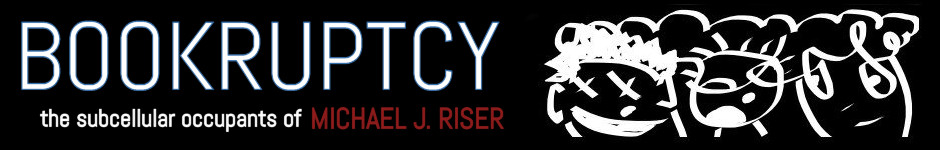
Hey people!!!!! Good mood and good luck to everyone!!!!!
This was great to reead
Grateful for shariing this
Thanks, Chris! Gonna buckle down and get er done this year if it kills me.
Looking forward to reading the book when it's ready!